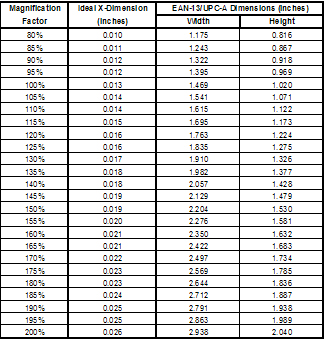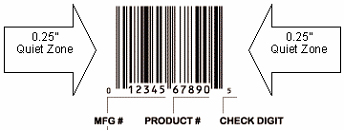1What does UPC stand for?
Universal Product Code
2What is the history of UPC bar codes?
Click here for information about the history of bar codes.
3What is the difference between UPC-A and UPC-E?
The main difference is the size of the bar code. The UPC-E is also called a 0-Suppressed UPC because the UPC-E compresses a normal 12 digit UPC-A number into a six digit code by "suppressing" the number system digit, trailing zeros in the manufacturers code and leading zeros in the product identification part of the bar code message. A seventh check digit is encoded into a parity pattern for the six main digits. UPC-E can thus be uncompressed back into a standard UPC-A 12 digit number. Please note that some manufacturing code numbers beginning with "0" have this capability. And, any manufacturing code starting with a number other than "0", cannot be zero-suppressed.
| UPC-A | UPC-E |
 |
 |
4Is there a minimum and maximum size for UPCs?
UPC sizes are referred to as magnifications or magnification factors. The nominal size of a UPC is 100% Magnification Factor or 1.469 inches wide (from the far left hand side number to the far right hand side number) by 1.02 inches tall (from the top of the bar code to the bottom of the human readable numbers). The minimum size of a UPC is 80% Magnification Factor (80% of the nominal size) and the maximum size of a UPC is 200% Magnification Factor (200% of the nominal size).
for a complete magnification table.
| 100% Normal Size | 80% Minimum Size | 200%
Maximum Size |
 |
 |
 |
5What if I don't have enough room on my package for the minimum UPC size?
The recommended step is to change your layout to accommodate the minimum size bar code. If you have no other choice, you can "truncate" or cut down the height of the bar code. However, AccuGraphiX does not recommend truncation in any case and all major retailers may apply non-compliance fines for truncated bar codes. Before truncating, you may want to talk to your trading partners regarding the possible penalties.
6What do all of the UPC numbers mean?
The UPC number consists of three segments:
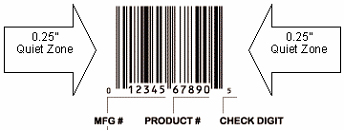
1. UCC Company Prefix (MFG #) is the number provided by the GS1-US and may consist of 6,7,8 or 9 digits.
2. Item Code (Product #) is the number you assign to identify your individual products and may consist of 2 digits (100 item codes), 3 digits (1,000 item codes), 4 digits (10,000 item codes), or 5 digits (100,000 item codes) and is determined by the length of your UCC Company Prefix. For example, if your UCC Company Prefix consists of 8 digits, you will have a 3 digit item code and the capability of assigning up to 1,000 item codes.
3. Check Digit is calculated from the company prefix and item code numbers, used to ensure the data has been correctly composed.
7Is the price encoded in the bar code?
No. Many people think that a "hidden message" containing information such as the price or type of item is encoded in the bar code. There is no "hidden message" encoded in the bar code. The only information that is encoded is the human readable numbers printed below the bar code. What gives the bar code meaning is the scanner communicating to the database that contains the details of the product.
8What color can I use to print my bar codes?
Black is the best color to print your bar codes, but you can also use dark blues and dark greens. Make sure that you have the colors checked by a bar code verifier before going to press. If you have the PMS colors, AccuGraphiX can check the colors for you.
9What color can the background be?
Generally, the best color is white, although, light colors such as yellow will work. Be cautious when considering recycled paper. The tiny specks unseen by the naked eye may show up as defects or black spots to the scanner. Again, please make sure that you have the colors checked by a bar code verifier before going to press. If you have the PMS colors, AccuGraphiX can check the colors for you.
10Can I make up a UPC number?
No, you cannot make up a number. To have a UPC code that will scan at point of sale, you must have a UPC number containing a
GS1-US assigned UCC Company Prefix, also known as a manufacturing code. GS1-US is the governing agency for the assignment of manufacturing codes, and they make sure
that no duplicate numbers are issued. They also provide information to be sure that you are following guidelines for the successful use of bar codes. Your company assigns the second part of the UPC number, which is called the product code or item code.
Click here for information on obtaining your UCC Company Prefix.
11Can I assign the check digit?
No. The check digit is a result of an algorithm or a mathematical calculation based on the first 11 digits of the UPC code. You are welcome to use our check digit calculator. As a courtesy, AccuGraphiX will automatically calculate the check digit for you during order processing. If you need to calculate the check digits for a large number of UPC's, AccuGraphiX can quickly calculate the check digits and email you the list as an excel file for a small fee. Simply e-mail the list as a Word or Excel attachment to us.
12How do I keep track of my UPC numbers?
You can either use the DataHub on the GS1-US Website provided free of charge if you are a GS1-US Partner Connections Member. Or, you can use a simple excel form to compile all of your pertinent information. We highly recommend that you make sure that at least 3 people in your organization have access to the exact location of this file. Make sure that you keep a back up of this file as well. It is ultimately your company's responsibility to keep track of all assigned UPC code items. As a courtesy, AccuGraphiX has provided a
UPC Master List excel spreadsheet template for your use. You may also use this template when placing orders with AccuGraphiX via email.