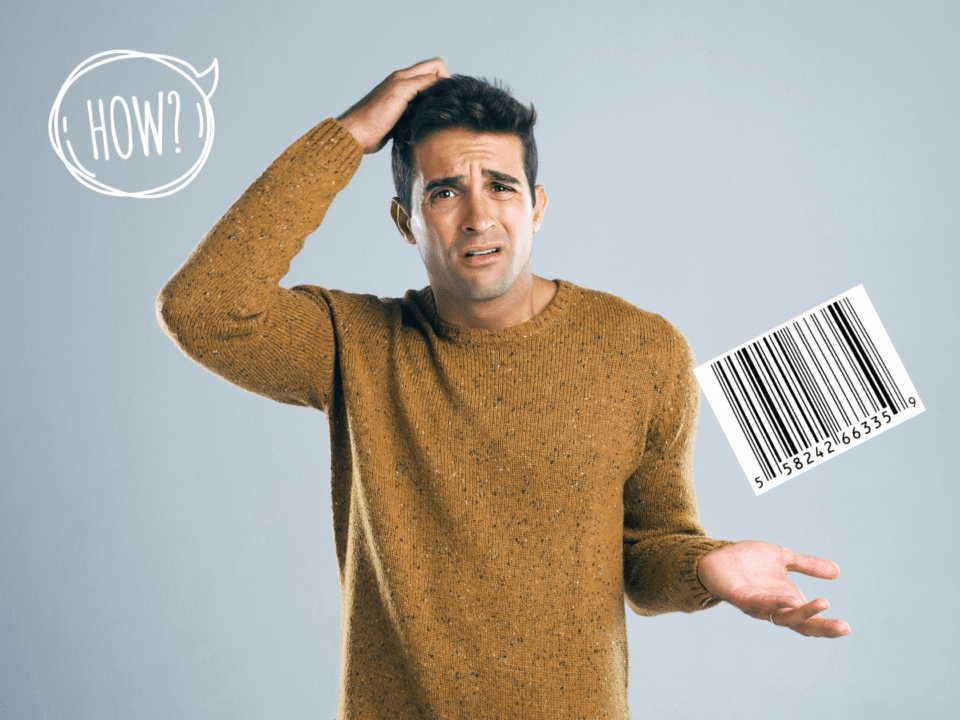Contents [hide]
When creating digital designs, picking the suitable image format can make all the difference. Whether you’re working on a website, a flyer, or even a social media post, each format has its perks and best uses. It’s crucial to know which one perfectly fits your project’s needs.
What Are EPS Vector Images?
Vector images are the go-to option when you need clean, scalable graphics that look sharp at any size. EPS, or Encapsulated PostScript, is a favorite format for designers due to its flexibility. These images can be scaled up or scaled down – meaning they can be scaled according to something as large as a billboard or as small as a business card without losing their sharpness or clarity. Thus, they are perfect for logos, text, and simple graphics that must remain sharp and clear at any size.
Usage of EPS Edit Vector Images
EPS (Encapsulated PostScript) vector images are incredibly versatile, making them a favorite in professional graphic design and printing industries. EPS files are often used for logos, promotional banners, and detailed illustrations that require resizing across different mediums without losing clarity.
Designers often use EPS files for company logos on business cards, billboards, and corporate merchandise. EPS files are versatile enough to be printed on a small label or used for advertisements on the sides of buildings.
Advantages of Using EPS in Design
EPS files are excellent for precision. They use mathematical formulas to define each curve and line, so you can tweak them however you need without losing quality. EPS is an excellent choice for high-quality print work where every detail matters.
Vector File Types
| File Type | Extension |
| Scalable Vector Graphics (SVG) | .svg |
| Encapsulated PostScript File (EPS) | .eps |
| Adobe Illustrator File (AI) | .ai |
| Collaborative Design Activity (COLLADA) | .dae |
| PostScript (PS) | .ps |
| Enhanced MetaFile (EMF) | .emf |
What Are Raster Images?
Raster images are what you get from digital cameras. A raster-based image contains microscopic spots per inch or pixels per inch. JPEGs, PNGs, or BMPs, are all raster images.
Each format has its strengths—JPEGs for smaller file sizes, PNGs for transparency, and BMPs for high quality.
When are Raster Images Preferred?
Raster images are suitable for rich, detailed graphics such as photographs, making them perfect for the web, where captivating visuals are needed to grab attention. However, resizing raster images too much can cause them to appear blurry. So they’re best used at their original size or slightly adjusted.
Raster File Types
| File Type | Extension |
| Joint Photographic Experts Group (JPEG) | .jpg |
| Portable Network Graphics (PNG) | .png |
| Graphics Interchange Format (GIF) | .gif |
| Bitmap Image Files (BMP) | .bmp |
| Tagged Image File Format (TIFF) | .tiff |
| Adobe Photoshop File (PSD) | .psd |
Application of Raster Images
Raster images, which are composed of pixels, are used for digital photography and web design. JPEG, PNG, and BMP formats are rich in detail and color depth and are ideal for capturing and displaying detailed images.
Sure, here’s the revised text:
For example, JPEGs are commonly used for storing digital photos and are the preferred format for email attachments. They balance image quality and file size.
On the other hand, PNGs are commonly used in web design and are favored for their transparency feature, allowing for a clean web overlay with different backgrounds.
Characteristics of Raster and Vector Images
| Aspect | EPS Vector Images | Raster Images |
| Image Trace | Vector | Raster |
| File Formats | EPS | JPEG, PNG, BMP |
| Scalability | Highly scalable | Limited scalability |
| Resolution Dependency | Resolution-independent | Resolution-dependent |
| File Size | Small to medium | Can be large |
| Editing | Easy to edit | Complex edits |
| Best Use | Logos, graphics | Photos, detailed images |
| Clarity | Remains sharp | It can blur when scaled |
Which File Format is Better for Resising GS-1 Barcodes?
Choosing the correct format for resizing GS-1 labels is crucial, and the EPS vector format offers significant advantages. Barcode EPS files are vector-based, using mathematical equations to define shapes and lines. This vector nature allows EPS files to maintain high resolution and clarity regardless of size adjustments.
Vector graphics in EPS remain precise and clear and avoid scanning issues related to pixelation. PNG formats are never recommended for printing barcodes.
Therefore, for applications requiring frequent resizing without quality loss, such as printing barcodes on various product packages, EPS is the recommended format over PNG, which may lose clarity when dimensions are changed.
Resize Your GS-1 Barcodes with AccuGraphiX – The Barcode Experts
Do you have GS-1 barcode labels that need to be resized from PNG to EPS?
Let AccuGraphiX handle all the work for you. Our services include quality graphics for labels that can be applied to all your products. Questions? Contact us or give us a call.